Alice In Wonderland (Midterm)
- Ridwan Madon
- Oct 31, 2018
- 3 min read
The Story
For midterms, Hafi & I decided to recreate our first assignment which was Alice In Wonderland and expand the work more to make it interesting by reiterating mixed realities with everyday objects.
We extracted pockets of the stories and made it to a non-linear narrative, focussing more on the interaction of the user. We planned each interaction base on a storyboard that we created seen below.


1 Story/Work flow
The Potion ( Playing with scale )
We intended to use a potion bottle and stick a target image at the bottom of the bottle. The user will use a phone camera to detect the image and a scene from the tea party will scale in size depending on the potion bottle they take.
What we did
Like Alice in the story, user does not know which of the “potion” would make them smaller.

The idea was that the user has to actually drink the liquid in the cup to know which “potion” makes the user smaller.

Once they finish drinking the liquid, the image target will be visible and they can scan them to become smaller/bigger.

We did not have any potion bottles handy so we had to make do with what we have. We used glass cups from the pantry and paste the target image at the bottom of the glass. It worked pretty well since the glass has a wide base and the motion of drinking is still applicable.
The script that we had scaled the scene over time.
2 Story/Work flow
Find Cheshire Cat
In this scene, we want the user to observe at a A3 size printed image of a magical forest that has multiple target image within the image. They are encouraged to scan the image to find cheshire cat, while looking for it, user will spawn other surprises within the target image.

What we did

We came up with a simple version of the forest. It worked well to have different targets within the same image although we had one which had low ratings as a target image.
3 Story/Work flow
Alice and the soldier
This was the finale piece of our midterms and we wanted to end it with a spectacular closure. Ideally, we wanted a 3D model target of Alice in the middle which will spawn her running for her dear life while the cards (target image) at the back of alice would spawn soldiers chasing after her. We wanted the head and limbs of the soldiers to protrude from the image target itself, and user should be able to physically blow the card soldiers away to save Alice.
To trigger the animation change from running to being blow away, there are 2 ways:
- Detect blowing by sensing the volume of microphone input
- Detect how far image target has moved away form the AR camera.

We wanted the head and limbs of the soldiers to protrude from the image target itself, and user should be able to physically blow the card soldiers away to save Alice.


What we did
To trigger the animation change from running to being blown away, there are 2 ways:Detect blowing by sensing the volume of microphone inputDetect how far image target has moved away from the AR camera. If the difference in position is big enough, assume user has blown the cards.


We fabricated a stand for the cards. The user are encouraged to blow into the mic and the script running on unity will trigger the animation.

Future Reiterration
I personally think this project could go really far, it would be an interesting exhibition for kids to to play with this and reimagine realities and augmented realities on the premise of Alice In Wonderland. I do wish that the soldier had better rendering than the one we have, and also everything is running on an iPhone or iPad. It would also be great if the forest scene is larger than what we expected, it would be entertaining to find cheshire cat in the midst of a big forest filled with other animals.











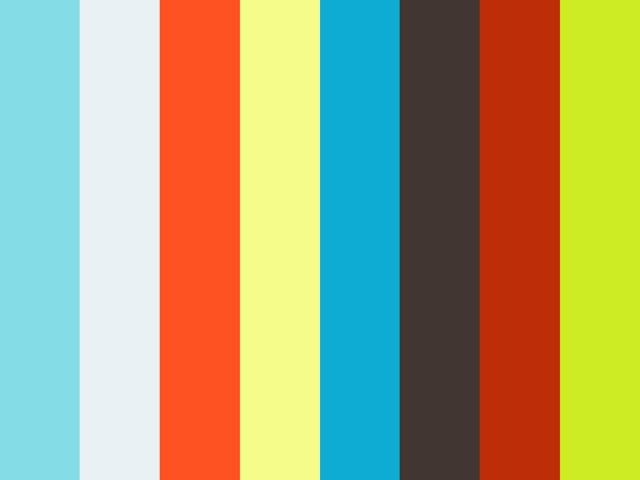

























Comments