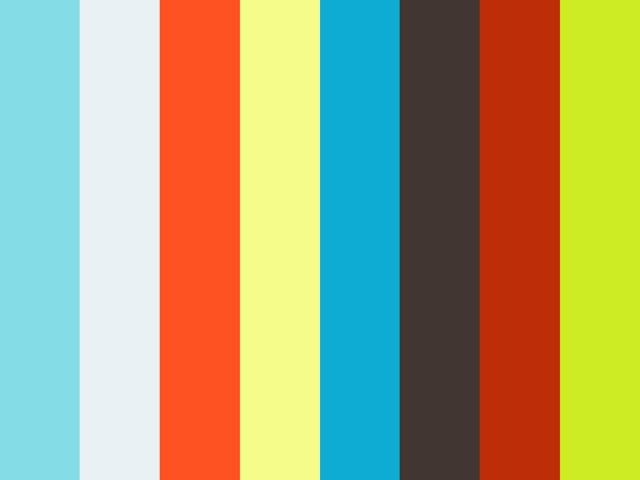TimeWindow
The Beginning
For our projection mapping task (week 2), Hafi & I (we are both housemates) paired up and thought hard about the possible ideas that we could realize. Since both of us lived in Singapore, we wanted to relate certain aspects that are happening now.
Initially we wanted to project using a head styrofoam and use shapes as an element to define a problem that Singaporeans are facing now, which is the issue of revoking penalty code 337 (same sex partnership a crime). However, as great as the idea was, it didn't feed the brief and we have to divert to another.
Using Styrofoam heads
The Idea
We realise that we often find ourselves at our common shared space and wanted to make full use of the spatial surroundings that we frequent. Both Hafi & I studied and worked in Singapore, we have friends and family that live and based on different time zone from us and because we communicate with them every now and then, we feel that it is appropriate to transform our environment from a portion of our spatial space and reconnect with our friends and loved ones through tangible means.
The Process
Sketch of our living room (sketch by Hafi)
In between two windows in our living room, there is an empty space. We thought of projecting a third “magic window” that looks out to a view of Singapore. Here’s how we did it:
1.Get a live feed of Singapore
2.Overlay a PNG of our window frame over feed
3.Stream Chrome into MadMapper
4.Adjust the projection output on MadMapper
1) Get the video
Hafi found a Live video feed from youtube, while there are other live feed videos. The one in youtube was the better option. Also this was a live feed from downtown Singapore.
2) Overylay a PNG
I took a photo of our window, digitalize it and make it into a png with an empty background to make space for the video.
2) Stream Chrome into Mapper
MadMapper and Syphon do not have the best documentation, so it took us a while to figure out how to stream Chrome to MadMapper – we only found tutorials of streaming Processing sketch into MadMapper.
We eventually found Syphoner which uses the Syphon protocol and could stream any open application as a Syphon Server
4) Projection Output
The projection was semi intuitive. The interface was different from the tutorials that we saw and it took us awhile only to realize the position of the input selector was on the right.
But we managed to do it and there was not many adjustment needed since we’re projecting a rectangle from a proper distance.
The Final Product
Reiteration
I do love the idea of live feed and projection mapping, I feel that this idea could be pushed further and explore deeper. I am hoping to explore using live chat in real time and it could be projected on to an object that would represent meaning to the space itself.