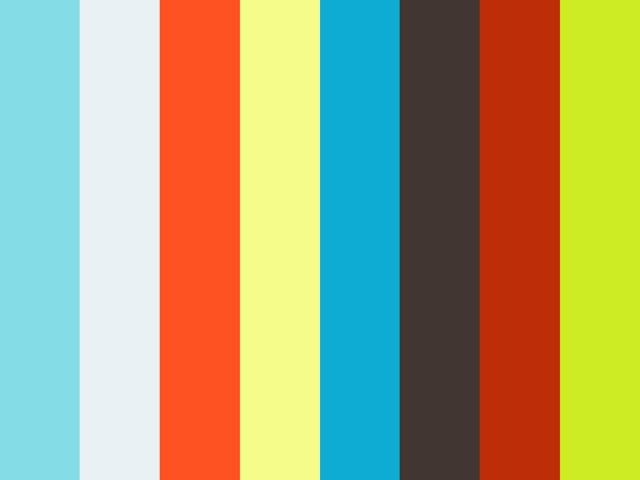Anger Flanker (Final 1.2)
It is almost at the end of the race for the finals, there were countless hurdles but like the saying goes, the show must go on, so we kept pushing.
Before arriving to our complete conclusion for the deliverable of our interactive piece. We went through a number of disagreement on whether we should use the idea of breaking a wall as a driving element. The process of creation and getting feedbacks from peers who are experts in their field can be very daunting. They often give remarks that make you reconsider your options and you will be left swayed by too many possibilities. However, I am very grounded with the choice and I felt the element we chose was a perfect embodiment of our concept.
Creating the assets
We tapped on our strengths and my strength was on animation. For our assets, I proposed to create the animation and break them down into series of videos. We will then be able to use the videos and create a serial communication using the FSR.
Issues
Calling for Multiple Videos
Clearly issues are inevitable and for every project, there will always be a pitfall. Every step of our way, as we try to rise up to the finishing, we will be thrown back down again. The first issue that we had was calling the video from the local server, we kept facing asynchronous error and a few other errors. After consulting with the guru's of phycomp and compmedia, we manage to get it going by using node.js live-server instead of python.
Multiple use for FSR
The two towers that you can see from my previous documentation are wired with FSR's each. Sandwiched by soft sponges to cushion the impact by the user, the FSR plays the animated videos once activated.
We felt that using the animated video and the FSR was not enough to create a direct feedback, therefore, we proposed to use an LED strip that would react every time the user hit's the FSR. The LED strip has two states, one which is in an idle mode while the other is when it is activated by the user.
The idle mode (which fades from red to black) creates an environment for passerby's to be curious about the interactive piece.
We initially had issues programming the LED because of the different states that we had.
Pseudo Code//
//Stategame when idle
//LED will fade from Red to black
//if Stategame is pressed
//switch Stategame to State2
The code link proper can be found below this page.
Wiring
We are still in the progress of making the wires proper, at the moment, it is clipped by aligator clips, we have to solder the wires together to make it perfect.
Enclousure

I was very determined to make the enclosure as planned, it was tough creating the enclosure because of the limited space and machines that we have. I highly encourage ITP students to go to TANDON maker space as they have a bigger space and machines that are underused.
As suggested by Ben Light, we used a speed rail to support the tower. The towers are very sturdy and we are not worried that it will topple when user interacts with it, harshly.
The video documentation
Link to the codes